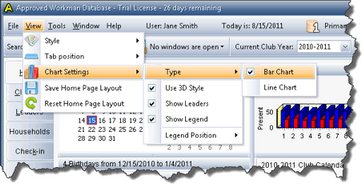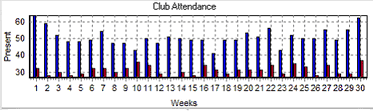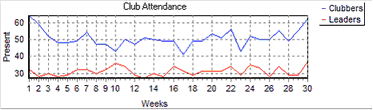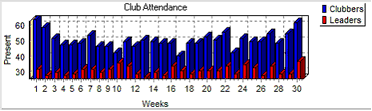There are several options available to customize the Chart on the Home Page. These are available either by selecting View > Chart Settings from the Main Window's Menu bar or by right clicking the Attendance panel on the Home Page and using the right click pop-up menu.
There are several options available to customize the Chart on the Home Page. These are available either by selecting View > Chart Settings from the Main Window's Menu bar or by right clicking the Attendance panel on the Home Page and using the right click pop-up menu.
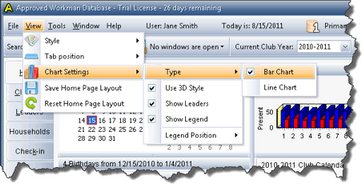
Choose from the following:
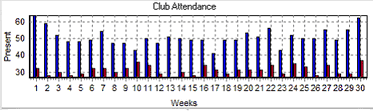
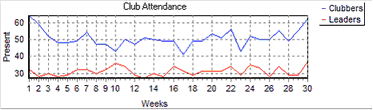
| • | Use 3D Style - applies to bars or lines within the chart |
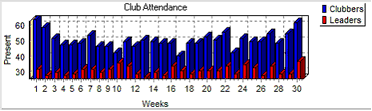
| • | Show Leaders - hide or show the leader statistics on the chart. |
| • | Show Legend - hide or show the Legend for Clubber and Leader representation. |
| • | Legend Position - select from:Top, Bottom, Left or Right. |




![]() There are several options available to customize the Chart on the Home Page. These are available either by selecting View > Chart Settings from the Main Window's Menu bar or by right clicking the Attendance panel on the Home Page and using the right click pop-up menu.
There are several options available to customize the Chart on the Home Page. These are available either by selecting View > Chart Settings from the Main Window's Menu bar or by right clicking the Attendance panel on the Home Page and using the right click pop-up menu.