Invoke Maintenance Mode |

|

|
|
Invoke Maintenance Mode |

|

|
![]() This feature applies only to those who are running AWdb over a local area network, or who have been set up with Remote Desktop access and therefore the possibility of multiple users being logged in simultaneously exists. For users with a single-user license, or with multiple licenses but are not operating over a LAN this topic is not applicable.
This feature applies only to those who are running AWdb over a local area network, or who have been set up with Remote Desktop access and therefore the possibility of multiple users being logged in simultaneously exists. For users with a single-user license, or with multiple licenses but are not operating over a LAN this topic is not applicable.
Those with Administrator permission will see the Tools > Invoke the Maintenance Mode menu item. Users with a normal "User" account will not see this menu item. Before performing some maintenance operations such as applying an update or running the Backup, Restore, Repair or Optimization utilities, first select Tools > Invoke Maintenance Mode to force everyone else to log out before proceeding with the maintenance. The following confirmation dialog gives an explanation of what will take place:
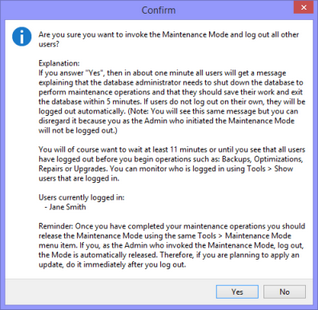
Any user who is logged in when maintenance mode is invoked will get a pop-up message (within about 1 minute) saying that the database must be temporarily shut down for maintenance and to save any work and exit. Here is an example of the message:
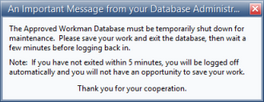
No other users will be able to log in while the administrator who invoked maintenance mode is logged in. A user that tries to log in will get a message explaining that maintenance is underway and to wait a few minutes to try again.
Once maintenance operations are completed, the Maintenance Mode should be released using the same tool. When the Admin who invoked the Maintenance Mode logs out, the Maintenance Mode is automatically released. Therefore, if an update needs to be applied, it should be done immediately after logging out.