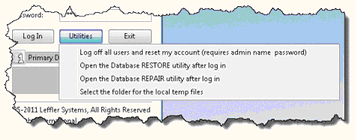The Utilities button provides access to some utilities directly from the log-in screen:
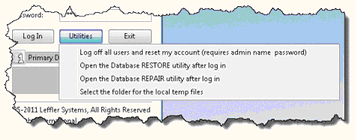
| • | Log off all users and reset my account (requires admin name / password) - used to handle the clean up when the database was unable to properly shut down and log off the current user (a computer or application locked up that forced AWdb to close unexpectedly, for example). |
| • | Open the Database RESTORE utility after log in - used to restore from a backup when file corruption prevents access to the Admin > Database Utilities screen. Select this option and then log in as normal. The Backup/Restore dialog opens immediately after logging in. |
| • | Open the Database REPAIR utility after log in - used to repair data files when the file corruption prevents access to the Admin > Database Utilities screen. Select this option and then log in as normal. The Repair dialog opens immediately after logging in. |
| • | Select the folder for the local temp files - used in some special cases to specify a particular folder that can be excluded from anti-virus scans. When this option is selected, the current Temp folder appears at the bottom of the Log-in dialog along with a Browse for Folder dialog. Select the desired temp folder (such as the Approved Workman folder) and click OK. The new folder will be displayed. Log in as normal. |