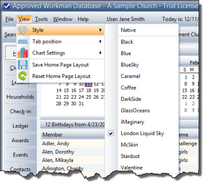Choosing a Database Skin |

|

|
|
Choosing a Database Skin |

|

|
![]() A “skin” is a collection of style settings that affect the look and feel of the AWdb windows. Each skin has a different color scheme and might slightly alter the proportions of tabs, buttons, and text.
A “skin” is a collection of style settings that affect the look and feel of the AWdb windows. Each skin has a different color scheme and might slightly alter the proportions of tabs, buttons, and text.
|
Most of the screen-captures in this manual use the "London Liquid Sky" style. |
To change the skin, select View > Style from the Main Window's menu bar. A submenu opens with a list of all the styles. Select a style. The look and feel of AWdb will be immediately updated.