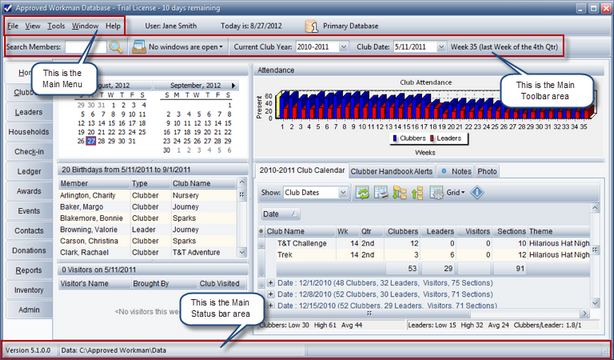AWdb's functionality is organized into distinct modules which are accessible by clicking the Main Window's tabs (Clubbers, Leaders, Households, Check-in, etc.). This makes it very easy to navigate and move from one area of functionality to another. The Main Window also contains the Main Menu bar, Toolbar and Status bar. Features on each of these can be accessed from any module.
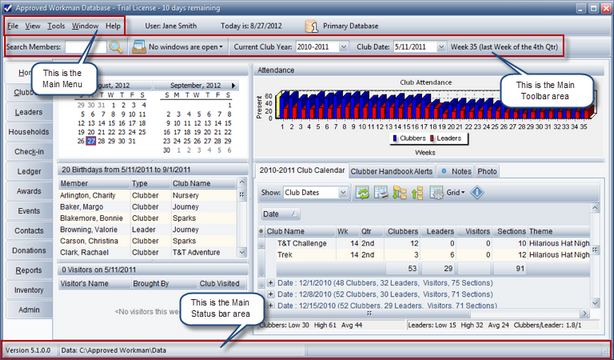
The Menu Bar
| • | Provides access to common menu functions such as File, View, Tools, Window, and Help. |
| • | Displays the Current User, the Current Date and the type of Database (Primary or Secondary). If clubs are checked out, those are listed. |
The Toolbar
| • | Provides quick access to any Clubber or Leader record by using the Search Members field. Type a few characters of a member's first or last name and press Enter. |
| • | Displays a count of Open Windows. Switch to any open window by using the drop-down list. |
| • | Displays the Current Club Year and Current Club Date as well as providing drop-down lists to change the selections. |
| • | Displays the Current Week Number (and "last week of quarter", if applicable). |
The Status Bar
| • | Displays Version information, the Path to the current data, and a progress bar when needed. |