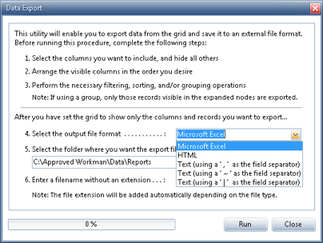Save a grid's data to an external file format by exporting the data. The following formats are supported: Microsoft Excel, HTML, and Text files with ' ~ ', ' | ' or ' , ' used as field separators. Exported data could be used for a mail-merge, importing data into another application or generating a specific report. To export a grid:
Save a grid's data to an external file format by exporting the data. The following formats are supported: Microsoft Excel, HTML, and Text files with ' ~ ', ' | ' or ' , ' used as field separators. Exported data could be used for a mail-merge, importing data into another application or generating a specific report. To export a grid:

|
If groupings are applied, only those records visible in the expanded nodes will be exported.
|
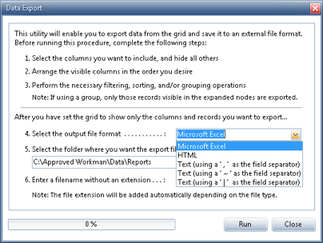
| 2. | Select the output file format from the drop-down menu. |
| 3. | Select the folder where the exported file will be saved. |
| 4. | Either accept the default filename or enter a preferred filename to use when saving the file. |

|
Do not add an extension to the filename since the Windows App will do that.
|
| 5. | Click Run. The grid's data is exported to a file with the specified name in the specified folder. |




![]() Save a grid's data to an external file format by exporting the data. The following formats are supported: Microsoft Excel, HTML, and Text files with ' ~ ', ' | ' or ' , ' used as field separators. Exported data could be used for a mail-merge, importing data into another application or generating a specific report. To export a grid:
Save a grid's data to an external file format by exporting the data. The following formats are supported: Microsoft Excel, HTML, and Text files with ' ~ ', ' | ' or ' , ' used as field separators. Exported data could be used for a mail-merge, importing data into another application or generating a specific report. To export a grid: