Roles |

|

|
|
Roles |

|

|
The Roles tab provides an overview of all of a member's roles. It includes Type (clubber or leader) as well as Club Name. For leaders, it includes Role position (such as game director or listener). It also stores Team (Color and/or Name) information, Grade and Leader assignment (for clubbers), Registration and Uniform information.
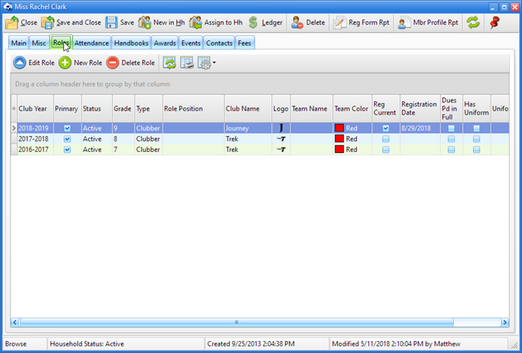
|
As with most grids in the Windows App, this grid is customizable. |
Besides the Member Window toolbar, there is another toolbar that is specific to the Roles page.
Icon |
Action |
Description |
|
Edit Role |
Opens the selected role in the Roles dialog. (Pressing the Enter key with a row selected or double clicking the row also opens the role record.) |
|
New Role |
Opens the Roles dialog with blank/default values to create a new role. |
|
Delete Role |
Removes the selected role. |
|
Grid Tools |
Lists actions related to the grid such as: saving or resetting a grid layout, or exporting data. |