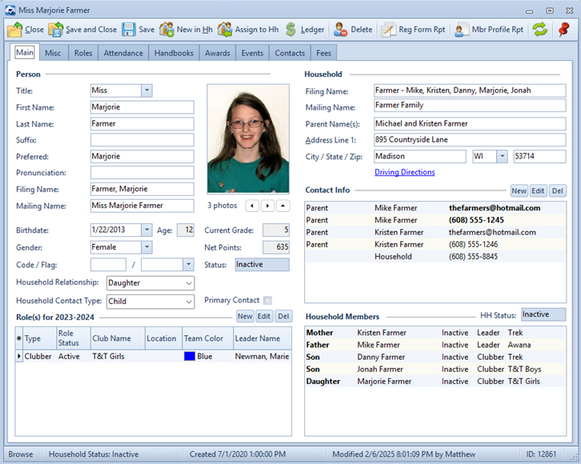The Member Window provides a way to view and modify all a member's data in a single window. Multiple Member Windows can be open at one time. Easily switch between them using the Main Window toolbar or Window menu. Stay on Top (the red push pin) keeps a window on top of the Main Window.
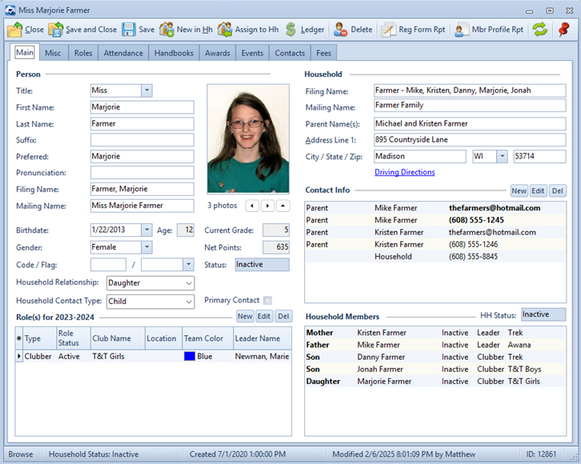
There is a lot of information packed into this one window, so it is divided into tabbed pages:
| • | Main - basic information such as person, role, household, contact, and household members |
| • | Misc - other information such as permissions, visit records, medical info, and notes |
| • | Roles - overview of all roles; includes details about teams, registration, and uniform |
| • | Attendance - all attendance related information for each club date such as attendance and points |
| • | Handbooks - all handbooks assigned to the member. Manage books and mark sections completed |
| • | Awards - all awards earned by the member. Open, delete, or create awards (most awards are created automatically when marking sections complete) as well as set the received status. |
| • | Events - all events attended by the member. Open, delete, or create new event records. |
| • | Contacts - all records of contacts made with the member. Open, delete, or create contact records. |