Leadership |

|

|
|
Leadership |

|

|
![]() This tab is only visible if the Member Type is Leader or if LIT for club is marked for a Clubber. It tracks the details of a leader's service and training, as well as listing clubbers assigned to the leader.
This tab is only visible if the Member Type is Leader or if LIT for club is marked for a Clubber. It tracks the details of a leader's service and training, as well as listing clubbers assigned to the leader.
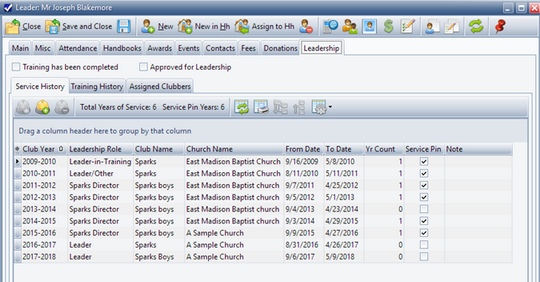
At the top are check boxes to indicate: the Training has been completed and the leader has been Approved for Leadership.
Service History records are created automatically as leader records are created and roles are assigned.
Icon |
Action |
Description |
|
Open Service Record |
Opens the selected service record in the Service dialog. (Pressing the Enter key with a row selected or double clicking the row also opens the service record.) |
|
New Service Record |
Opens the Service dialog with blank/default values to create a new service record. |
|
Delete Service Record |
Removes the selected service record. |
|
Grid Tools |
Lists actions related to the grid such as: saving or resetting a grid layout, or exporting data. |
|
Credit for service (for year counts) are triggered based on the attendance requirement set under Admin > Awards > Leadership Service Awards. |
AWdb can automatically create user-defined Training records when adding a new leader based on settings under Admin > Generic Lookups > Leadership Training.
Icon |
Action |
Description |
|
Open Training Record |
Opens the selected training record in the Training dialog. (Pressing the Enter key with a row selected or double clicking the row also opens the training record.) |
|
New Training Record |
Opens the Training dialog with blank/default values to create a new training record. |
|
Delete Training Record |
Removes the selected training record. |
|
Grid Tools |
Lists actions related to the grid such as: saving or resetting a grid layout, or exporting data. |
If clubbers have been assigned to a leader, either from the Clubbers Module Action menu or the Member Window's Main page, all of the assigned clubbers are listed in this grid.