Awards |

|

|
|
Awards |

|

|
![]() The Awards tab provides an overview of a clubber's awards. It is helpful for reviewing and managing the awards for the specific member. See the Awards Module for additional information.
The Awards tab provides an overview of a clubber's awards. It is helpful for reviewing and managing the awards for the specific member. See the Awards Module for additional information.
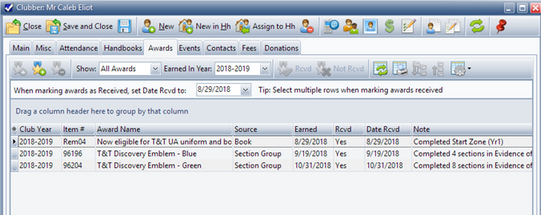
Besides the Member Window toolbar, there is another toolbar that is specific to the Awards page.
Icon |
Action |
Description |
|
Open Award |
Opens the selected award in the Award dialog. (Pressing the Enter key with a row selected or double clicking the row also opens the award.) |
|
New Award |
Opens the Award dialog with blank/default values to create a new award. |
|
Delete Award |
Removes the selected award. |
|
Show |
Filters the data in the grid. Choose to show All Awards, Not Received or Received awards. Earned in Year limits records to awards earned in the selected club year. |
|
Rcvd |
Marks the selected award(s) as having been received by the member. When marking awards Received, set Date Rcvd to: defaults to the current club date. When working with awards received on a different date, change the date before clicking the Rcvd button. |
|
Not Rcvd |
Marks the selected award(s) as not being received by the member yet. |
|
Grid Tools |
Lists actions related to the grid such as: saving or resetting a grid layout, or exporting data. |