The Awards Module |

|

|
|
The Awards Module |

|

|
![]() The Awards Module provides a big picture view of awards earned by all members. The default view limits the records displayed to those earned on the Current Club Date. A different club date can be selected or choose "All Dates". New award records can be created from here, but manually creating awards is not generally necessary since awards are generated automatically during recordkeeping.
The Awards Module provides a big picture view of awards earned by all members. The default view limits the records displayed to those earned on the Current Club Date. A different club date can be selected or choose "All Dates". New award records can be created from here, but manually creating awards is not generally necessary since awards are generated automatically during recordkeeping.
|
If the default for the Awards Message Dialog is set to the award is not received, then after handing out the awards, multi-select records in the Awards Module grid and click the Rcvd button. |
While the Awards list is convenient for on-screen viewing, a more formal Awards report can be generated from the Reports Module for Directors or Commander to use when presenting awards.
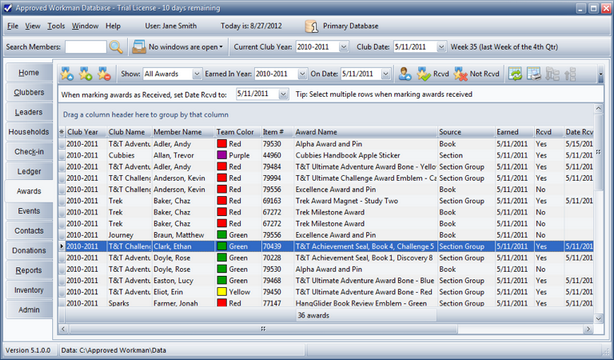
Icon |
Action |
Description |
|
Open Award |
Opens the selected award in the Award dialog. (Pressing the Enter key with a row selected or double clicking the row also opens the award.) |
|
New Award (Ctrl-N) |
Opens the Award dialog with blank/default values to create a new award. |
|
Delete Award(s) (Ctrl-D) |
Removes the selected award(s). |
|
Show |
Filters the data in the grid. Choose to show All Awards, Not Received or Received awards. Earned in Year limits records to awards earned in the selected club year. |
|
Open Member |
Opens the member record for the person who earned the selected award. |
|
Rcvd |
Marks the selected award(s) as having been received by the member. When marking awards Received, set Date Rcvd to: defaults to the current club date. When working with awards received on a different date, change the date before clicking the Rcvd button. |
|
Not Rcvd |
Marks the selected award(s) as not being received by the member yet. |
|
Grid Tools |
Lists actions related to the grid such as: saving or resetting a grid layout, or exporting data. |