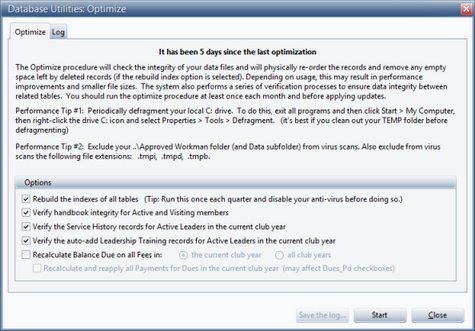Use this utility to make sure the data is organized correctly and that no redundant, void, or corrupted data exists in the database that might cause confusion or problems. It also performs a number of housekeeping tasks such as deleting old temp files and files that might have been left over from a prior update. It looks for potentially inaccurate club assignments and missing data and draws attention to these issues in the resulting log.
Use this utility to make sure the data is organized correctly and that no redundant, void, or corrupted data exists in the database that might cause confusion or problems. It also performs a number of housekeeping tasks such as deleting old temp files and files that might have been left over from a prior update. It looks for potentially inaccurate club assignments and missing data and draws attention to these issues in the resulting log.

|
It is a good idea to run the Optimization once a month.
|
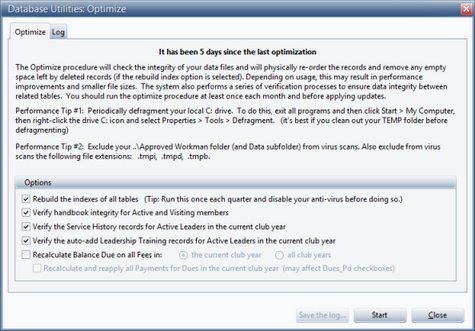
| 1. | Read all the text on the Optimize tab to know exactly what this utility does. |
| 2. | Change selections for the additional options if desired. Typically the default settings are adequate. |
| 3. | Click Start. The utility goes through the database files and optimizes them. The Log Tab displays the optimization’s progress. |
| 4. | When the optimization is complete, review the log. To save a log that contains recommendations, click the Save the log… button. |




![]() Use this utility to make sure the data is organized correctly and that no redundant, void, or corrupted data exists in the database that might cause confusion or problems. It also performs a number of housekeeping tasks such as deleting old temp files and files that might have been left over from a prior update. It looks for potentially inaccurate club assignments and missing data and draws attention to these issues in the resulting log.
Use this utility to make sure the data is organized correctly and that no redundant, void, or corrupted data exists in the database that might cause confusion or problems. It also performs a number of housekeeping tasks such as deleting old temp files and files that might have been left over from a prior update. It looks for potentially inaccurate club assignments and missing data and draws attention to these issues in the resulting log.