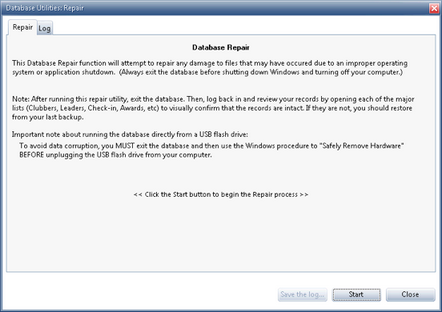This utility attempts to repair any damage caused to files by malfunctions such as improper shutdowns of the application, or bugs and errors which occurred while running the application.
This utility attempts to repair any damage caused to files by malfunctions such as improper shutdowns of the application, or bugs and errors which occurred while running the application.
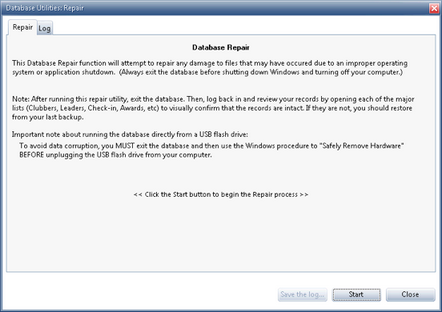
| 1. | Read all the text on the Repair Tab before starting the utility. |
| 2. | Click Start. The utility attempts to repair any damaged database files. The Log Tab displays the repair’s progress. |
| 3. | When the repair is complete, the log will remind you to immediately exit AWdb and then log in again to confirm that your data is intact. Click Close. |
| 4. | Exit AWdb by selecting File > Exit from the main menu. |
| 5. | Restart AWdb and log in. |
| 6. | Review the database records (especially the major modules such as Clubbers, Leaders, and Check-in) to confirm that the records are intact. If they are not, use the Restore utility to restore your recent backup of the database. |




![]() This utility attempts to repair any damage caused to files by malfunctions such as improper shutdowns of the application, or bugs and errors which occurred while running the application.
This utility attempts to repair any damage caused to files by malfunctions such as improper shutdowns of the application, or bugs and errors which occurred while running the application.