Misc Procedures |

|

|
|
Misc Procedures |

|

|
![]() While not used often, the following Miscellaneous Procedures could occasionally be helpful.
While not used often, the following Miscellaneous Procedures could occasionally be helpful.
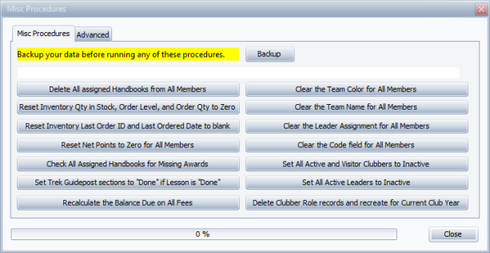
|
Before running any of these procedures, create a backup of the database. There is no way to undo the changes except to restore from a backup! |
|
For any procedures that affect records for the Current Club Year, the Current Club Year can be changed prior to running the procedure by adjusting it in the Main Window’s toolbar. |
Delete All assigned Handbooks from All Members - also removes all related Awards.
Reset Inventory Qty in Stock, Order Level, and Order Qty to Zero - also sets the “Qty on Order”, “Last Order Date” and “Last Order ID” to null.
Reset Inventory Last Order ID and Last Ordered Date to blank
Reset Net Points to Zero for All Members - each member’s total net points are "spent". The database tracks the points spent for each week, so the expenditure will be counted on the Current Club Date when the procedure is run.
Check All Assigned Handbooks for Missing Awards [currently unavailable, contact customer support] - reviews all assigned handbooks for all members and confirms the existence of appropriate awards. (Missing awards could be due to a bug in a previous version or from entering books in “History” or “Speed” mode.) If awards are missing, they are created. At the end of the procedure, the log will show which awards, if any, were created.
|
Running this procedure will not create duplicate awards. |
|
For best performance, temporarily disable any anti-virus software. Be advised, this procedure can take several minutes to run, depending on the number of clubbers and PC speed. |
Set Trek Guidepost sections to “Done” if Lesson is “Done” - reviews all Billboard Series handbooks and sets the Guidepost sections as “Completed” if the related main lesson is completed (using the same completion date).
Recalculate the Balance Due on All Fees - recalculates the Balance Due on all Fee records for all Club Years, unlike the Admin > Database Utilities > Optimize procedure, which recalculates the Balance Due only for the Current Club Year. Use this if there are several Fees from a prior year that are displaying an inaccurate Balance Due and it isn't practical to edit them individually.
Clear the Team Color for All Members - affects each Member record and all Person Session records for the Current Club Year.
Clear the Team Name for All Members - affects each Member record and all Person Session records for the Current Club Year.
Clear the Leader Assignment for All Members - affects each Clubber record and all Person Session records for the Current Club Year.
Clear the Code field for All Members - sets each Member Record’s Code to null.
Set All Active and Visitor Clubbers to Inactive - affects each Active and Visitor Clubber's record, along with the Person Session records for the Current Club Year.
Set All Active Leaders to Inactive - affects each Active Leader's record and all Person Session records for the Current Club Year.
Delete Clubber Role records and recreate for Current Club Year - fixes any blank Club Names (possibly resulting from a problem during the New Year Setup).
|
Leaders will not be affected. |
Advanced Procedures - these should only be run if instructed to do so by Customer Support. For questions about these procedures, please contact Customer Support.