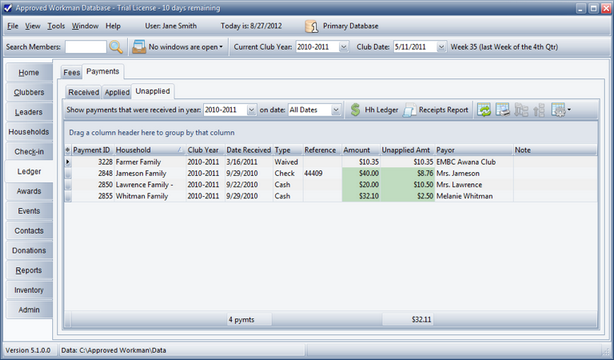Payments |

|

|
|
Payments |

|

|
![]() The Ledger > Payments tab shows payments for all households in the database. The payments are shown in three different grids, as described below, to easily analyze data.
The Ledger > Payments tab shows payments for all households in the database. The payments are shown in three different grids, as described below, to easily analyze data.
The Received tab grid shows all payments that have been received. It defaults to showing only payments received for the Current Club Date. A different date can be selected or choose to show "All Dates".
To the left of each payment row is a symbol (a plus sign or arrow). Click this to expand a payment. This shows all the fees to which the payment was applied. The applied payments are also listed on the Applied tab. If any part of the payment amount has not been applied, it is listed on the Unapplied tab.
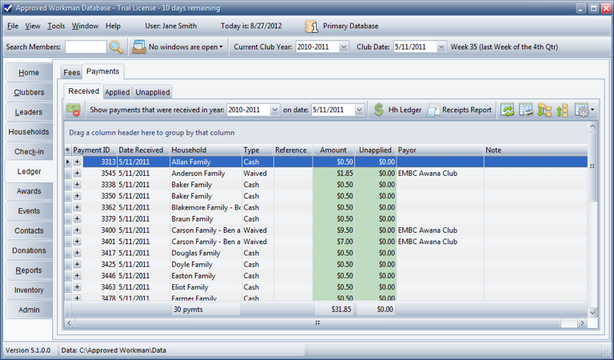
Icon |
Action |
Description |
|
Delete Payment |
Removes the selected payment(s). A confirmation is required. |
|
Show |
Filters the data in the grid based on Club Year and Club Date. The Club Year defaults to the current club year, but can be changed. Select a specific club date within that year or choose to show All Dates. |
|
Open Household Ledger |
Opens the Household Ledger for the selected member's family to manage fees and payments. |
|
Receipts Report |
Opens the Receipts Report dialog to set parameters for a report listing payments grouped by Date Received and Type. |
|
Grid Tools |
Lists actions related to the grid such as: saving or resetting a grid layout, or exporting data. |
|
On the Payments grid, group records into meaningful batches that will include item counts and subtotals. For example, drag the Type column header into the grouping area above the grid to see a count of cash payments, checks, and waived payments. The grand total of all payments is also listed in the grid footer. |
If a payment, or part of a payment, was applied to a fee, it is listed on the Applied tab.
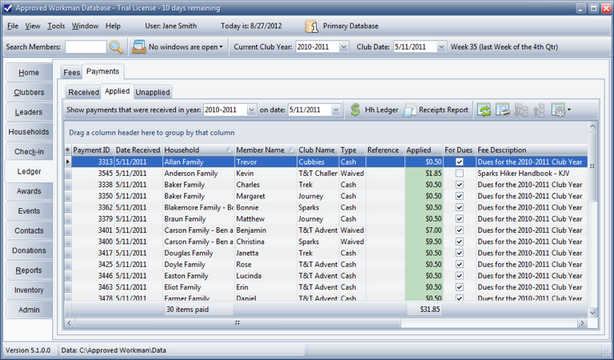
If a payment, or part of a payment, has not been applied to a fee, it is listed on the Unapplied tab.