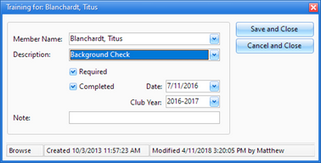Opening or creating a new training record opens the Training dialog to view, modify or enter details of a leader's training history.
Opening or creating a new training record opens the Training dialog to view, modify or enter details of a leader's training history.
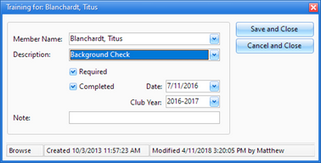
| • | Member Name - the leader who received training |
| • | Required - indicates if a leader must have the training |
| • | Completed - indicates if the leader has finished the training |
| • | Date Completed - when Completed is checked, the Date field is enabled. Examine the Club Year to be sure it is correct. |
| • | Note - any additional information related to the training record |
Actions
| • | Save and Close - saves the record and closes the dialog. |
| • | Cancel and Close - exits without creating a new record or saving changes to an existing one. |




![]() Opening or creating a new training record opens the Training dialog to view, modify or enter details of a leader's training history.
Opening or creating a new training record opens the Training dialog to view, modify or enter details of a leader's training history.