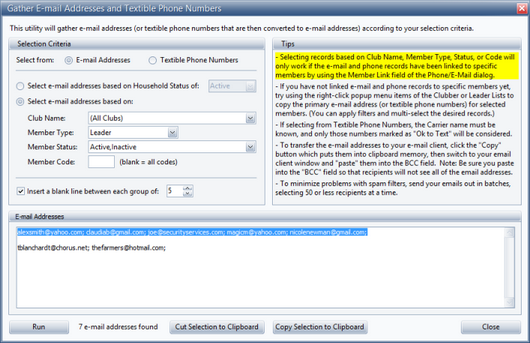Use this tool to gather e-mail addresses or textible phone numbers (that are converted to e-mail addresses). The carrier domain name is appended to each textible phone number. The results can be copied to clipboard memory, then pasted into the BCC field of an e-mail client. To use the Gather E-mail Addresses and Textible Phone Numbers tool:
Use this tool to gather e-mail addresses or textible phone numbers (that are converted to e-mail addresses). The carrier domain name is appended to each textible phone number. The results can be copied to clipboard memory, then pasted into the BCC field of an e-mail client. To use the Gather E-mail Addresses and Textible Phone Numbers tool:
| 1. | Select Tools > Gather E-Mail Addresses...... from the Main Window's Menu bar. |
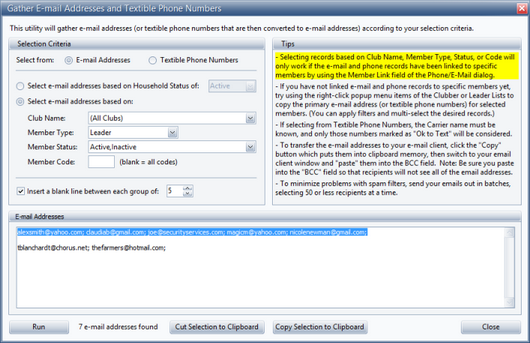
| 2. | Set the Selection Criteria: |
| • | E-mail Addresses or Textible Phone Numbers |

|
If selecting from Textible Phone Numbers, the Carrier name must be known and only numbers marked as "Ok to Text" are considered. See the E-Contacts dialog for more details.
|
| • | Household Status or Club Name, Member Type, Member Status, and/or Member Code |
| • | Choose to Insert a blank line and set the number to include in each group. |
| 3. | Click Run. The results are displayed in the E-mail Addresses/Textible Phone Numbers area. |
| 4. | Choose Copy All to Clipboard or select a group and choose Cut Selection to Clipboard or Copy Selection to Clipboard. Switch to an e-mail client and Paste. |

|
Do NOT paste all the addresses into the To: field; instead, paste them into the BCC: field.
|

|
The preferred type of e-mail separator can be set for each user under Admin > Users.
|
| 5. | Click Close when finished. |

|
E-mail addresses or textible phone numbers can also be collected from the Clubbers or Leaders grids. Turn on Calculations to populate the Primary E-mail column and filter as desired. Multi-select rows and use Action > Copy E-mail Addresses or Copy Textible Phone Numbers.
|
![]() Use this tool to gather e-mail addresses or textible phone numbers (that are converted to e-mail addresses). The carrier domain name is appended to each textible phone number. The results can be copied to clipboard memory, then pasted into the BCC field of an e-mail client. To use the Gather E-mail Addresses and Textible Phone Numbers tool:
Use this tool to gather e-mail addresses or textible phone numbers (that are converted to e-mail addresses). The carrier domain name is appended to each textible phone number. The results can be copied to clipboard memory, then pasted into the BCC field of an e-mail client. To use the Gather E-mail Addresses and Textible Phone Numbers tool: