Options |

|

|
|
Options |

|

|
![]() The Options tab provides a variety of customizations. These options have defaults that reflect the most common uses among Awana programs, but allow changes to meet specific needs.
The Options tab provides a variety of customizations. These options have defaults that reflect the most common uses among Awana programs, but allow changes to meet specific needs.
|
When getting started, if all of the options are a bit overwhelming, just start with the defaults. If you ever wish something was done differently, check back here to see if it can be changed! |
This tab provides options related to Member windows.
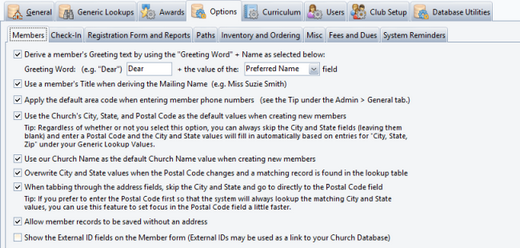
This tab provides options that deal with the Check-in Module.
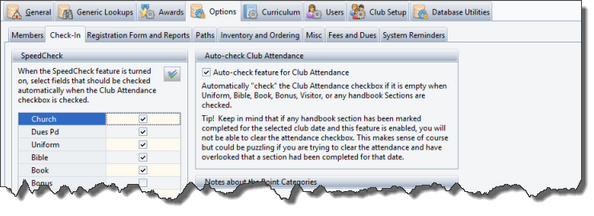
This tab provides options related to the Registration Forms. There are several tabs. The Clubbers and Leaders Registration Forms can be customized individually. If the Clubbers / Leaders radio button is available, use it to switch between each form.
This tab provides customization of the text in the Terms and Conditions section of either the Clubbers or Leaders Registration Form.

This tab allows personalization of the instructions or background check notices to be included.
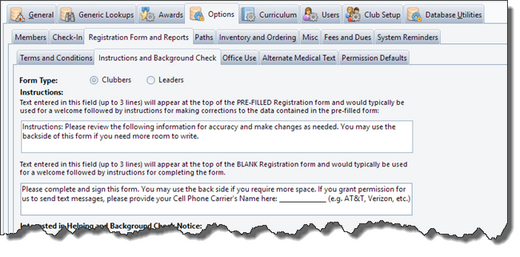
This tab allows customization of the office-related information to include on the Registration Form.
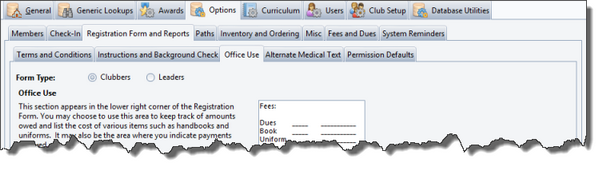
This tab provides the option to use a customized alternate text on the Clubber Registration Form.

Tis tab allows selection of which permission fields to update (on the Member form's Misc. tab) when the registration is set to 'current'.
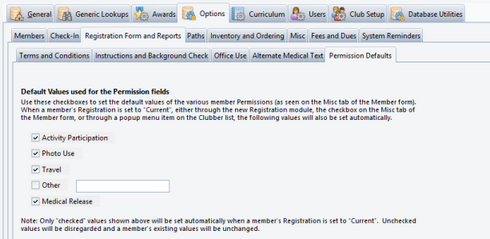 .
.
This tab allows modification to the data paths for storing various files.
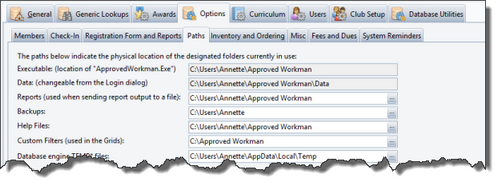
This tab provides options related to the Inventory Module. See Inventory Tracking for more details.
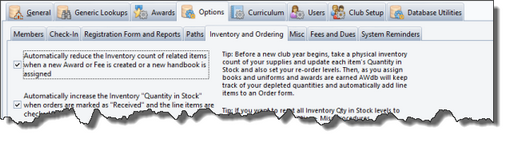
This tab includes various options that were not included in the other tabs.
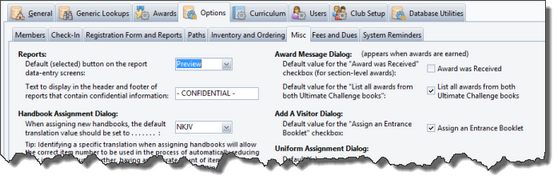
This tab contains two sub-tabs:
This tab provides options related to fees and dues.
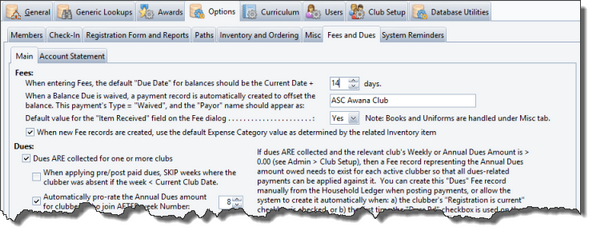
This tab allows customization of the text used at the top of the Household Account Statement.
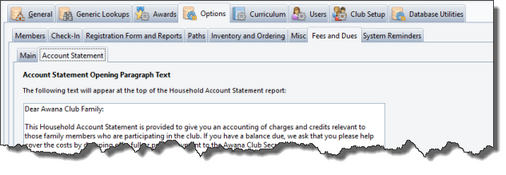
This tab provides options for controlling the reminder dialogs that appear during startup and shutdown.
