The Households Module |

|

|
|
The Households Module |

|

|
![]() The Households Module provides a view of all members grouped by family.
The Households Module provides a view of all members grouped by family.
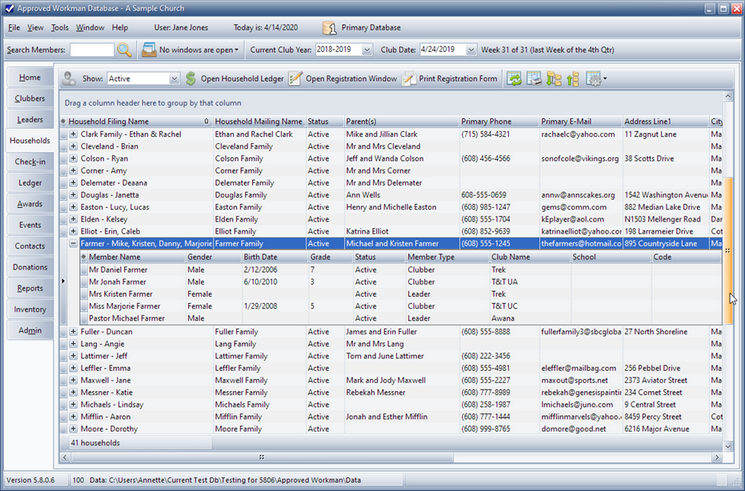
Icon |
Action |
Description |
|
Open Member |
Opens the selected member whose individual data is then displayed in the Member Window. (Pressing the Enter key or double clicking the row also opens the member record.) |
|
Show |
Filters the data in the grid based on Household Status. Select the boxes in the drop-down list to indicate the status(es) to display. |
|
Open Household Ledger |
Opens the Household Ledger for the selected family to manage fees and payments. |
|
Open Registration Window |
Opens the Registration Window Dialog for the selected family to manage registration related events. |
|
Print Registration Form |
Opens the Registration Form report dialog to print a registration form for the selected family. |
|
Grid Tools |
Lists actions related to the grid such as: saving or resetting a grid layout, or exporting data. |
|
Many of the actions are also available through the right click pop-up menu. |
|
The right click pop-up menu provides an option to "Rederive the Household Filing Name". It will be derived from the Last Name followed by a dash and a list of all Preferred (First) Names of household members. Example: "Green - Sandy, Michael, Tina". In households that have persons with different last names, the last names are listed in alphabetical order, separated by "/". For example, for Rebecca Brown, Chad Smith and David Smith: "Brown/Smith - Rebecca, Chad, David". |